How full is my bus?
Wondering how much space is available on a MiWay bus before you board it? You can use your mobile device to find out before heading to your stop.
The Transit app and Google Maps are two examples of popular third party apps that use MiWay data to display how full a bus is in real-time.
For example, the Transit app will display one, two or three grey person icons with the information on the next few approaching buses to indicate how crowded the bus is.
Here’s how it works: on the main screen, tap the route you’re interested in. Then tap the vehicle icon on the map. The crowding indicator, with three “person” icons, displays how much space is onboard.
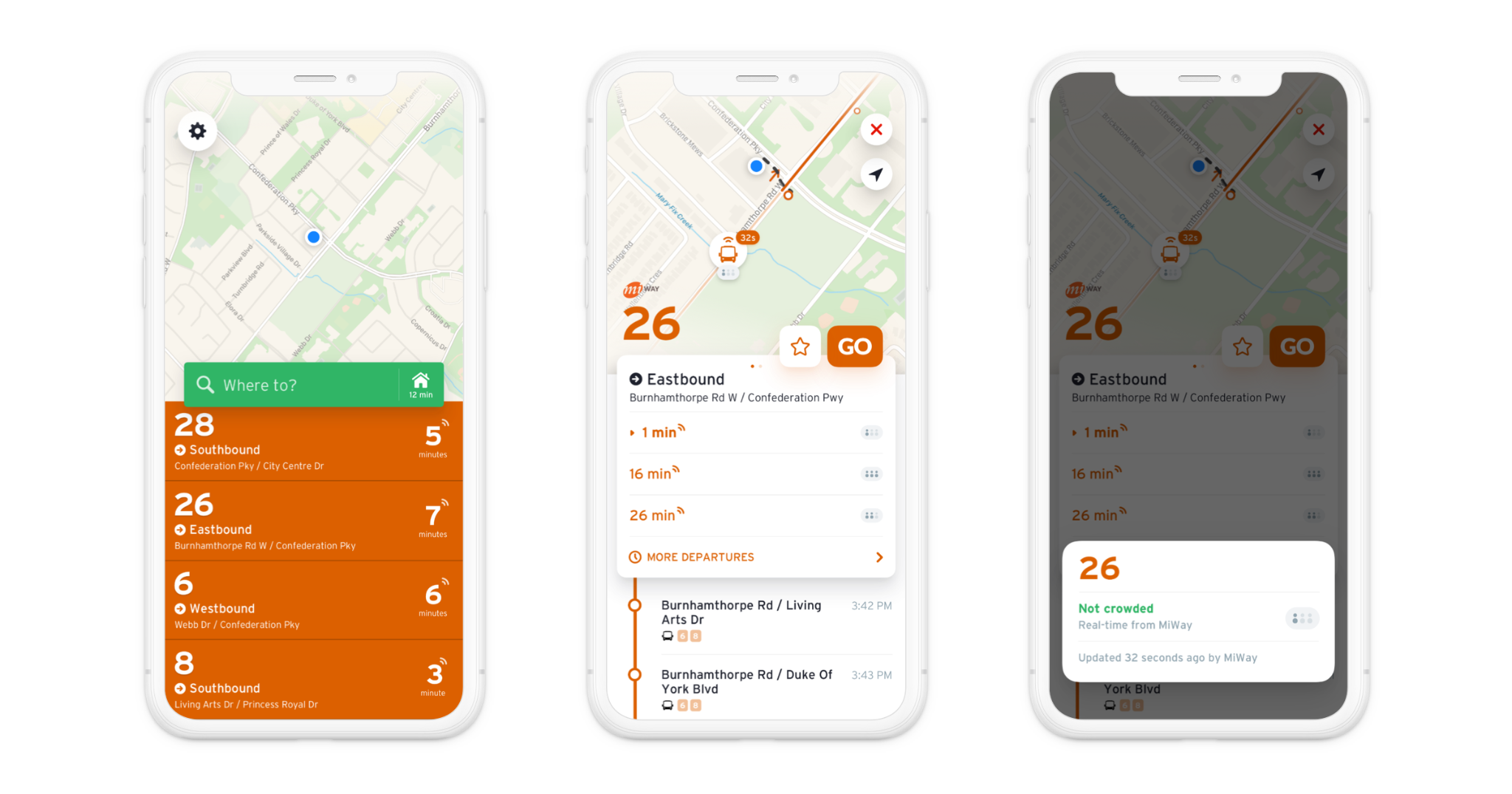
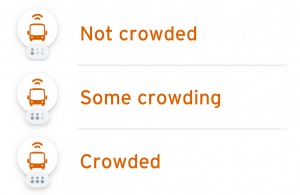
- One person indicates that the bus is not crowded and has many seats available.
- Two people indicates the bus has some crowding and has few seats available.
- Three people indicates the bus is crowded with likely standing room only.
Knowing how full your bus is before you board can help you feel comfortable and safe as you plan your trip.
How do third party apps get MiWay data?
MiWay buses are equipped with automatic passenger counters, which are sensors mounted in bus doorways that count the number of passengers who board and exit. Every time a bus stops, the total number of passengers on the vehicle is shared through MiWay’s GTFS data feed, which is part of the City’s Open Data initiative.
Open Data is public information that can be freely used by anyone and is available for public research, analysis, reporting and mobile app development.